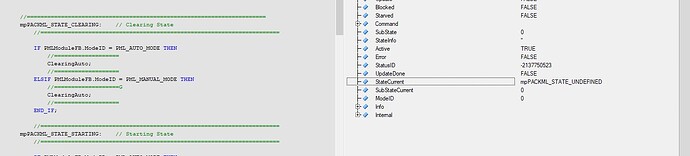I am new to MpPackml. I have 2 stations. I added a master Mppackml, a Mpcore and 2 slaves. I connected my slave station to the master station. My master station will control the slave. I added 3 software programs to the program. 1 for the master and 2 for the slave. My master starts in mpPACKML_STATE_STOPPED and when I reset it stays in mpPACKML_STATE_STOPPING. My slave stations stay in mpPACKML_STATE_UNDEFINED. I don’t know why this is happening, is there an example?
Hi Rhys,
there is a sample, in the “mappServiceDemo” in the Samples Folder of your AS installation
looks like a very rudimentary implementation, but maybe it helps
Hello, how can I find the document you sent? I did not understand the file location.
They are in the installation folder of your Automation Studio.
Most of the time its
C:\BrAutomation\AS412\Samples\mappServicesDemo.zip
That would be Automation Studio Version 4.12.
You can open the zip File directly with Automation Studio
Thanks, I’ll look into it.
In the submodules, it is stopped at first but when I give a reset it goes to stopping and shows the same number error. -2137750523
Hi!
If you are new to MpPackML I would suggest you start with the Getting Started (if not already done).
Unfortunately there is no (official) demo or sample for the “synchronized” mode of MpPackML, the sample projects provided by mapp Services only include the “standalone” mode.
As for why child-modules stay in mpPACKML_STATE_UNDEFINED (based on your last comment I am not sure if you have already solved this now):
- Does your “Parent” module display that it has 2 children?
Info.ChildCount - Do your “Child” modules display the correct parent?
Info.Parent.Name - Which
Module activationhave you set in your parent and child configurations?
As for the warning -2137750523 (Command not permitted):
- Usually child modules are not allowed to perform certain commands.
- In a PackML hierarchy, most commands (like
Reset) are given from the parent, the child modules are notified automatically in the background and will attempt to “follow”- You can read up on how the communication between modules works here
- If you have given this command on the parent (and you get this warning on the parent), it may simply not be allowed based on the PackML state diagram
@rhys the mapp-framework contains a working synchronized PackML example including a PackML state machine visualization with some interactive buttons to control the state machine
Modül aktivasyonu masterda ayarladadım.
mpPACKML_STATE_UNDEFINED hatasını düzelttim. artık alt modüllerim mp_stop komutunda başlayıp reset verdiğimde mp_stoping komutuna geliyor. daha sonra 2137750523 hatayı alıyorum.
I couldn’t find an example when I clicked on your link? Could you send me a link?