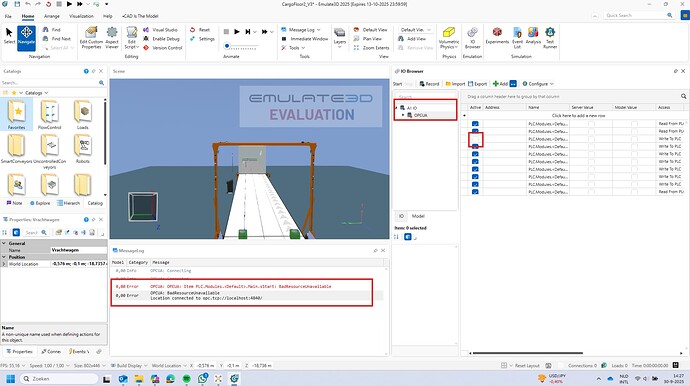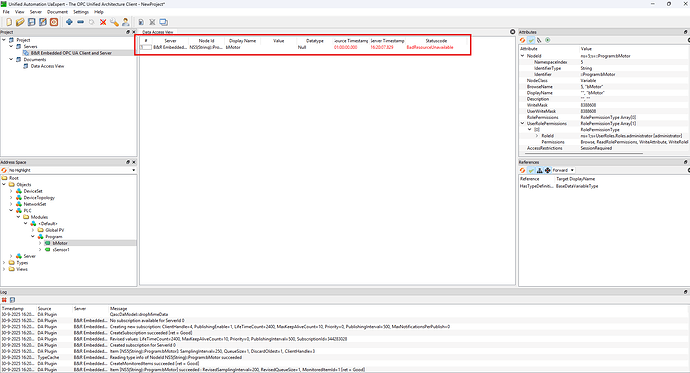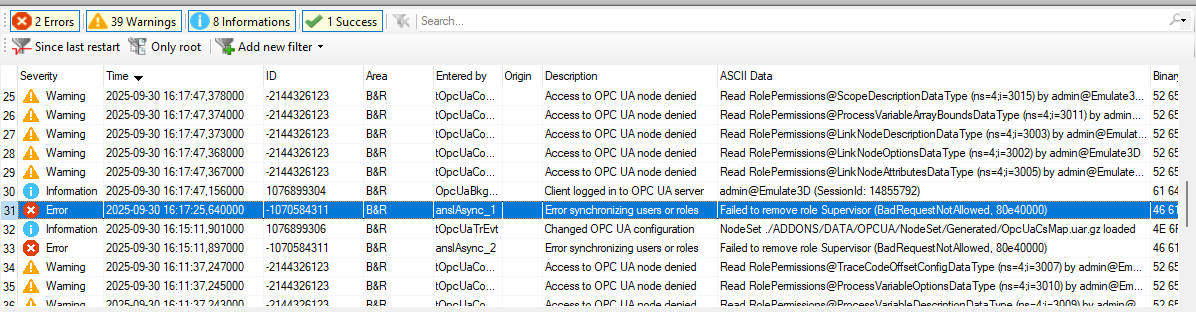Hello,
I am experiencing a persistent issue with the OPC UA Server on a virtual PLC in Automation Studio.
Details:
-
Automation Studio version: V6.3.3.14
-
OPC UA version: 6.4.0
-
PLC type: Virtual PLC
-
Clients: Emulate3D and UA Expert
When I first start the OPC UA Server and connect from Emulate3D, everything works correctly. All variables are accessible and marked as active.
However, after making any change to the PLC code (such as modifying a value or removing a line) and transferring the project again, the OPC UA connection fails. Emulate3D shows the following messages:
-
First attempt:
OPCUA: Item PLC.Modules..Main.(randomVariable): BadResourceUnavailable -
Second attempt:
OPCUA: Connection closed
UA Expert also reports BadResourceUnavailable for the affected nodes.
In the Automation Studio log
ger, I see the following messages:
-
Error: -1070584311 ‘Error synchronizing users or roles’ ‘Failed to remove role Supervisor (BadRequestNotAllowed, 80e40000)’
-
Warning: -2144326123 ‘Access to OPC UA node denied’
According to the documentation, restarting the PLC should resolve this issue. However, even after multiple restarts, the problem persists and reoccurs after every first transfer.
This also happens when I create a completely new project in both Automation Studio and Emulate3D.
Has anyone encountered this issue before or found a solution?
I have added some screenshots as well.
Kind regards,
Milan Oude Nijeweme