hello everyone, does anyone have the experience with X20IF10E1-1 communicate with SIEMENS ET 200SP(IM 155-6 PN ST V4.2) to access the IO channels?
if I do not config the IO module on ET 200SP,the communication is OK,but when I config the IO module ,the IO module diag LED light on, the ET 200SP status become diagnose, and the communication is not OK.
Hello an welcome !
i never used a ET200SP but this sounds like a misconfiguration. May I ask if the configured IO modules exactly match the physical available module ?
When you “connect” to the Profinet (using Automation Studio) what is the diagnostic data of the slave showing ?
the configured IO modules is exactly match the physical module, the physical module picture as follows:
and the configured IO mudules are as follows:
in the IOmapping of IF10E1-1, the slaveDiag is TRUE,
the module type of A7_1,A7_2,A7_3 are the same,but A7_1 show error,and A7_2,A7_3 show OK,the differece of them is the bottom module,A7_1 installed on the white bottom module(can be supplied by external 24V DC), and the A7_2,A7_3 installed on the gray bottom module(can not be external supplied).and all the module which installed on the white bottom module goes red.
this picture is another ET200SP station, the first module is intalled on the white bottom module and it is red, others are on the gray bottom module and they are OK
Communication chage of state is 135 and Communication State is 4 which is good:
Please see:
B&R Online Help (br-automation.com)
The slaves are also OK - this is indicated by:

Slave(s) are configured, they are OK but at least one slave indicates DIAG which means it sends diagnostic data
This does not mean that the slave does not work. This is some kind of “warning”
The ET200SP or one of its IO modue sends a DIAG message indicating any kind of problem
You can now use the function block “nxpnmDeviceDiagnosis” to read the diagnostic data of a slave
Please see:
B&R Online Help (br-automation.com)
With this data and the manual of the slave you can then track down the cause of this diagnostic message.
I would think that supply voltage is missing. Please note that this is no probloem of Profinet
It simply means that your slave has an issue which needs investigation
I hope I could help ![]()
thanks very much , I will try to use the FB to get the diagnostic data of the slave.
thanks for the Ticket replay, I have tried to use the nxpnmDeviceDiagnosis function block to read the diagnostic data , the data shows follows:
the customer and I do not think it is the supply voltage is missing, in this picture you can see all the module PRW LED is light on, but this first module is still error.
the customer says that if he config the ET200SP in the TIA-Portal or STEP7, The first IO module should always be mounted on a light Base Unit that opens a new potential group, for the potential group you select the “Enable new potential group (light Base Unit)” item.
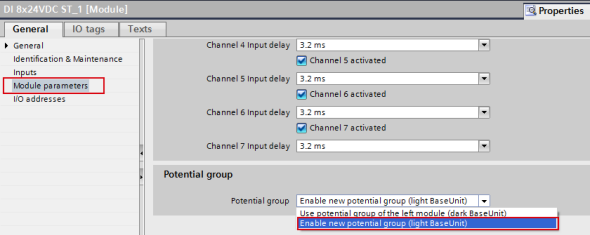
but in our AS, I cannot config this ,so I doubt this is the cause of diagnostic state. do you have the ET 200SP device, that you can test if we can communicate with it. thanks very much
Hello,
first of all I am sorry but we do not own much Siemens hardware as I am from B&R
Nevertheless also the setting you mention in the TiA Portal can be done in our system
Please open up the configuration of the ET200SP and enter the module you need ( i used the first available Di module as the image provided by you is rather blurry and I cannot read the exact order number)
Then enhance the DI module (using the “+” sign), mark (highlight) the module and go to the “submodule details” and switch from IO Data to “Parameters”
→ here you can select the “backplane” modules and potential groups
Still the DIAG data you got will tell the exact error but you need the manual of the ET200SP module which should include the meaning of the error code
Probably with the proper setting as mentioned in my screenshot the error is already gone
Wanderfull! Thanks so much, I will configure this and test it tomorrow.
You are welcome ! Please let us know if this solved the issue
I only change the setting of the first IO module which installed on the light base Unit,
the communication is OK, I can read the input status and control the output channels of the ET 200SP IO modules.
thanks a loooooooot!
So basically it was a misconfiguration.
Thank you for the feedback and great to hear that it is working now !
Hi @huangh, looks like that your problem is solved. Please mark answer with a solution, so others can check/use it later on as well ![]() thanks
thanks










