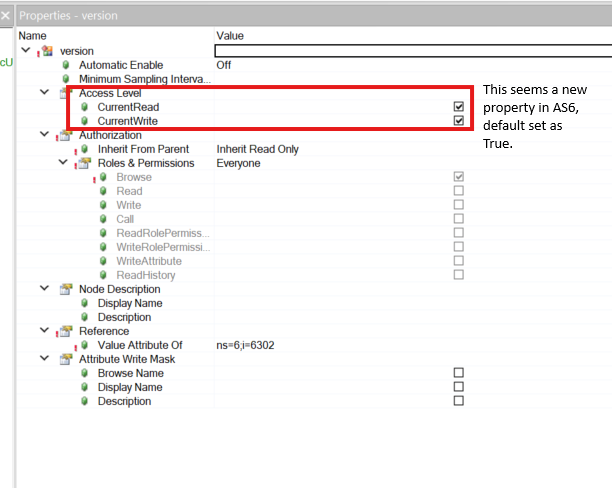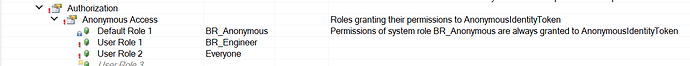After migrating a project from Automation Studio 4.12 to 6.0, I noticed a change in how OPC UA node access levels are handled in the .uad file.
In Unified Automation Modeler, certain nodes were explicitly set with CurrentRead access. However, after migration, the generated .uad file shows both CurrentRead and CurrentWrite enabled by default, making these nodes writable in UA clients like UA Expert — even though they were intended to be read-only.
But via UaExpert, those nodes can be written even though access level is CurrentRead
This behavior was not present in AS 4.12, where the access levels from the UA Modeler were correctly reflected in the .uad file. It seems that AS 6.0 does not automatically preserve the modeled access levels during migration.
Is there a known change in how access levels are handled in AS 6.0? Or is there a step missing during migration to ensure the .uad file respects the original access level definitions?
Any insights or recommended practices would be appreciated.