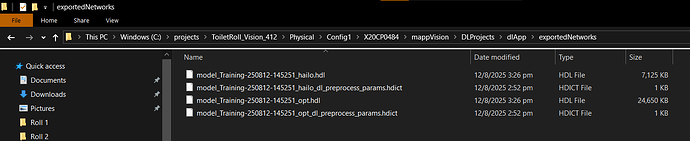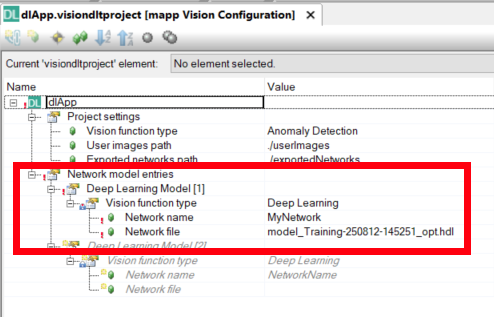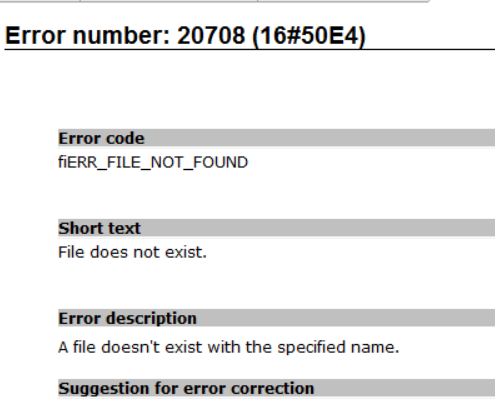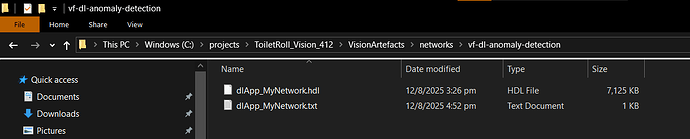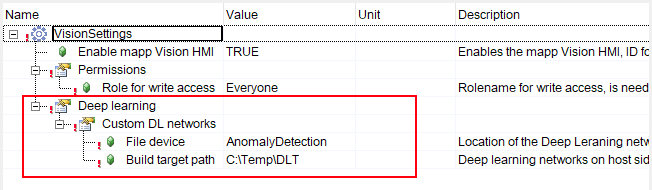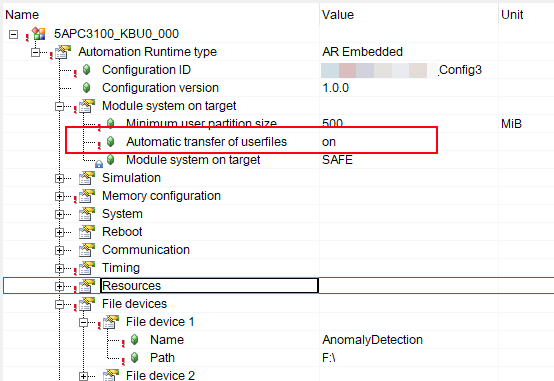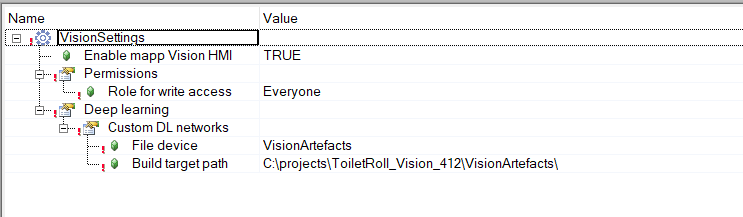alvin.lim
August 12, 2025, 9:05am
1
Hello everyone,
I’m currently trying out the anomaly detection vision function by following the guide in AS Help.
I’ve completed training the model in DLT and has exported the trained model.
Following the guide in AS Help:
Created deep learning model in AS with reference to the model exported from DLT
Selected deep learning project configuration in vision application
Logger:
Error 20708 indicates an error from FileIO library - File does not exist
However, when I look into the VisionArtefacts folder, the file that gives the error is already inside the folder.
Has anyone encountered this before? Could I be missing a step somewhere? Any advice would be appreciated.
Thanks in advance!
Regards,
vanessaca
August 12, 2025, 11:16am
2
Hi @alvin.lim
did you add a path direct in Settings.vicfg ?
Very important, don’t forget to active the Automatic transfer of userfiles
BR
Vanessa
alvin.lim
August 12, 2025, 12:34pm
3
Hi @vanessaca ,
Yes. I’ve added path in Settings.vifg.
And also activated automatic transfer of userfiles.
Regards,
vanessaca
August 12, 2025, 2:41pm
4
Hi @alvin.lim
Did you wrote the same path in Transfer to target window?
Did you check, if those files exists in the partition? For example via FileZilla
alvin.lim
August 15, 2025, 6:53am
5
Hello @vanessaca ,
Update:
Previously, I do not have the folder in my USER partition to create the file device from my CPU configuration.
The issue is fixed by adding the same path from Vision Settings and Transfer to Target window. The path now points to the correct folder which is the build target path of DL network.
Thanks again for your help!
Regards,