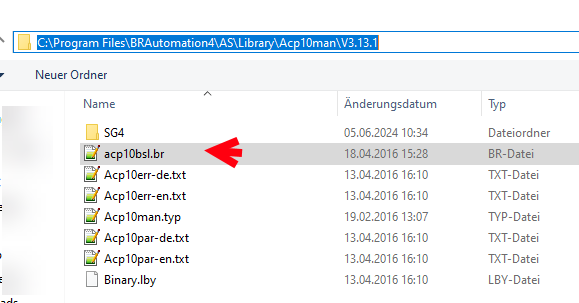Hello everyone,
I am trying to figure out the compatibility of the ACOPOS plug-in cards between different generations. I want to test the communication of an older device on the bench and the powerlink V2 card I have plugged in cannot be recognized due to the old version of the ACOPOS operating system which was loaded into the drive many years ago.
The question is which cards can be recognized directly by the device without the need of updating the operating system of the drive. I am guessing that the 8AC112.60-1 powerlink v1 card or the 8AC110.60-2 CAN interface card will work, but I would like to have an additional confirmation.
Furthermore, I would like to know if communication with version 4.12 of Automation Studio is possible or whether a downgrade is required.
Thank you in advance.
Hello Spyros,
the 1045 only supports the 8AC114 from Rev. R0. The 8AC112 and 8AC110 should work in your servo controller. However, the 8AC112 only works with Powerlink V1. The CPUs currently available do not support Powerlink V1. I think it is better to transfer a new bootloader to your 8V1045. This will then also support the 8AC114.
Gruß
Stephan
Thank you for your prompt and helpful reply Stephan,
the new bootloader can be transferred to the drive only with a functional communication module I suppose. A CAN or Powerlink V1 module would therefore be probably necessary, or can this be done in a different way?
Furthermore, are there any limitations regarding the revision of the 8AC110 and the 8AC112 modules?
Best regards.
Hello Spyros,
you need a CPU that supports Powerlink V1. E.g. X20CPx4xx or X20CPx5xx and you need a 8AC112. If you do not have the hardware, please contact your local B&R Support.
- Create a test project (I use AS4.3 for this) and change the Powerlink setting to version V1.
- Insert an Acopos with an 8AC112.
- Use an ACP10 version 3.xx.x
- Insert the new bootloader
- Create a CF card and switch on the control with Acopos
- When the new bootloader has been transferred, the Ready LED lights up green.
Regards
Stephan
Thank you for your detailed reply Stephan,
kindly suggest if the procedure described above can be done also with the 8AC110 CAN plug in module. I have namely an automation PC 910 with a CAN interface card which acts as the CPU (has hypervisor running in it).
In case the new bootloader cannot be loaded via CAN, I will proceed as indicated above.
Best regards.
Hello Spyros,
the new BsLoader can also be transferred with an 8AC110.60-2. However, the transfer will probably take 15 - 30 minutes.
Regards
Stephan
Interesting, thank you for pointing this out.
Hello Mr. Stephan,
I am currently experiencing the same problem with this, I have tried to do the suggestions you gave but the plc with servo driver still cannot connect.
My devices are X20CP1484 and ACOPOS1640 with Powerlink V1 8AC112.60-1 module.
For now the condition is that only the red LED on the acopos1640 blinks 4x. If you look at the manual, the code shows an error for the AC110 module.
I would be very grateful for your advice.
Best Regards,
Hasan
Hallo Hasan,
it looks to me like a contact problem with the interface card. You can remove and reinstall the AC112. Unplugging and replugging the AC112 will clean the contacts. The connection might then work again. If not, you can also replace the Powerlink cable.
Please screw the bottom screw on the AC112 back in! This is important for good shielding.
Gruss
Stephan
Thanks for the advice,
What I have done yesterday is to roll back the MC version from 3.x.x to 2.x.x. I also inserted acp10bsl.br version 2.x.x into the project file. the result is that the LED indicator shows that the system is working correctly. I also tried to do the movement command from NC Test and it worked.
But the strange thing here is that when I try to do a hardware compare the acopos1640 and ac112 modules are still not detected.
Best regards.
This could also be a problem with Automation Studio. Older studios had similar behavior. The important thing is that Acopos works.