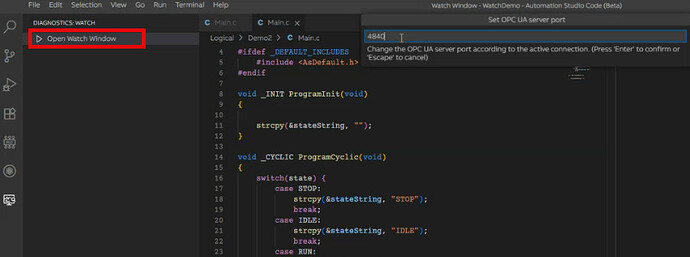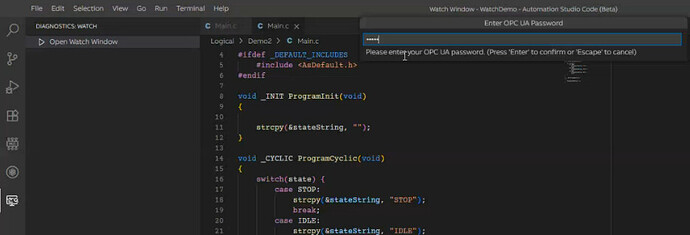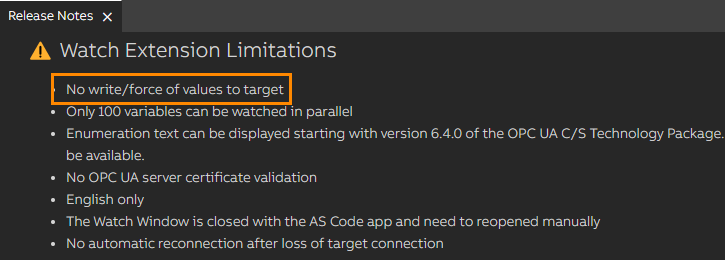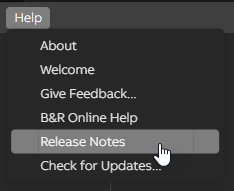Introduction
-
Automation Studio Code - Beta version is a modern editor integrated with Automation Studio, designed for seamless compatibility with existing Automation Studio 6 projects. It enables users to perform editing, compilation, online connection, transfer, and debugging tasks without switching to the main Automation Studio application.
-
The AS Code beta version was first released alongside Automation Studio 6.3
AS Code - new Watch Extension
With the latest update of AS Code, a new key feature called the Watch extension has been introduced, allowing users to monitor variables from multiple scopes in a single window.
 Technical Overview
Technical Overview
-
Integration: The Watch extension is directly integrated into Automation Studio Code
-
Variable Monitoring: Developers can monitor variables from multiple scopes (global, structures, function blocks) in a single watch window. This eliminates the need to switch between Automation Studio and Automation Studio Code during development.
-
OPC UA-Based Communication: The extension uses OPC UA for secure communication with the target system. Authentication is supported via username/password or anonymous tokens, with credential storage handled by the IDE’s secret store infrastructure.
-
Live Values and Editing: The extension displays live variable values and, in development versions, supports writing to variables (enumerations, booleans, numbers, etc.).
-
Reordering and Persistence: Watched variables can be reordered via drag-and-drop, and the selection/order is persisted between sessions.
-
Performance: There is a current limit of 100 monitored variables to ensure optimal performance, including array elements.
-
Configuration Requirements: OPC UA client/server must be enabled, and exported data types set to “all” for full functionality, especially for enumerations.
Live Demo - Open Watch, establish connection using OPCUA and select PV for watch
 Q&A
Q&A
Q: Do variables need to be enabled individually in the OPC UA server?
A: No, all variables are accessible if OPC UA is enabled and the user has the correct role.
Q: Can structure variables be monitored and reordered?
A: Yes, structure variables can be browsed and reordered in a flat list, allowing logical grouping.
Q: Are locally declared C variables watchable?
A: Only variables declared in variable files are watchable; local C variables are not visible at runtime.