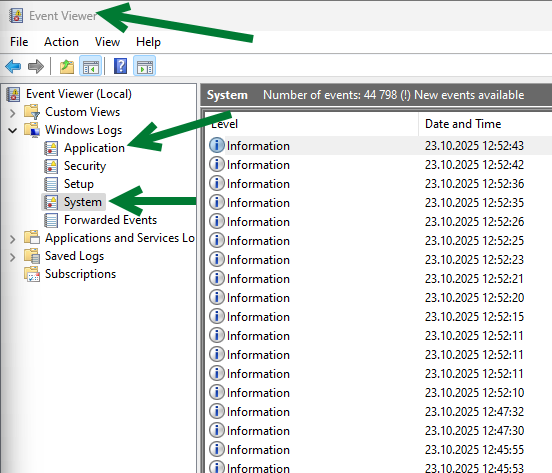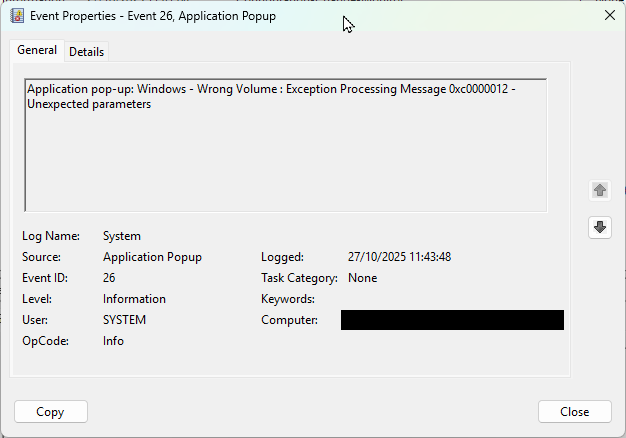Has anyone found a solution to windows error #1460 when making a CF card?
I don’t get it all the time, but often/always accompanied by the windows message that the file system on the CF card needs to be checked
When it happens AS needs to be closed, and it will often forget to close PVI manager, so I close this manually. Restarting AS fixes it for a while
Thanks, Brian
Hello,
Is it always the same CF card since it’s accompanied by the message “CF card needs to be checked”? Do you start AS with admin rights?
I’d check the Windows Event Viewer for details.
You can also get suggestions by consulting Windows error #1460 with AI tools.
1 Like
Thanks Pavel,
I am logged in a local admin, not sure if that counts
I have found:
It is the same across different PCs
It is the same across different card readers
It is thew same across different CF cards - I need to check if Swissbit CF cards do this, but B&R branded ones do
It doesn’t happen with AR F4.03, only C4.26 and O4.26
If you make a CF card, remove it and replace it, windows is happy
If you put it in the PLC and boot it, when you put it back in the PC, windows is not happy
Brian
Is there anything in the Windows Event Log?
Hi,
I did a quick check with:
- AS 4.12.6
- AR O 4.26 (with X20CP3585, empty project, no user files on user partition)
- SAFE filesystem and NORMAL filesystem setting in AS project
- 5CFCRD.1024-06
- Win 11
After creating the CF (with a noname USB card reader), booting it in the PLC, and putting it back into the CF card reader again, I also get the message that the filesystem needs to be checked (on all 4 partitions), but chkdsk doesn’t find file system errors.
And I still was able to write again with AS on that CF card without restart of AS or similar, I don’t get error #1460.
I tried 3 times in series, but unfortunately can’t reproduce the Windows error.
Maybe I can sharpen my test setup, do you have some more info?
Best regards.
Thanks Pavel and Alexander
I tried to reproduce what was a consistent problem and can only generate a new one. My colleague has found a third
Mine now gives:
Event viewer gives:
My colleague has found a problem with F4.03 which always worked OK for me:
Event viewer gives:
All of these errors keep repeating, so every other CF card, or one in three
The site has 260 processors spread over 5 machines, so it’s a real pain to do an update
Brian
Hello,
i have no deeper knowledge about the CF-Card and Windows Errors. I do get them sporadicaly. My Workaround is to explicit tell the System to start AS as Administrator.
After i did this i never had issues.
You might give it a try if you did not allready do this.
Greetings
Michael
Thanks Michael, I have set mine the same and I’ll report back in a week or two
Brian
Hello,
I guess your OS is Windows 11. Do you have the issues in both AS versions - AS 4.2 and AS 4.12? Be aware of the official compatibility of the AS and Windows.
Hi Pavel, correct, but we have problems with both versions in windows 10 and 11
I wasn’t aware of incompatibility with AS4.2 and Windows 11, but not noticed any problems running AS4.2 on windows 11 thus far, thanks
Marked this as solved as we have had no further occurrences since running as administrator - thanks Michael
In fact, AS has been much more stable since running as admin - before that crashes were quite frequent
Brian